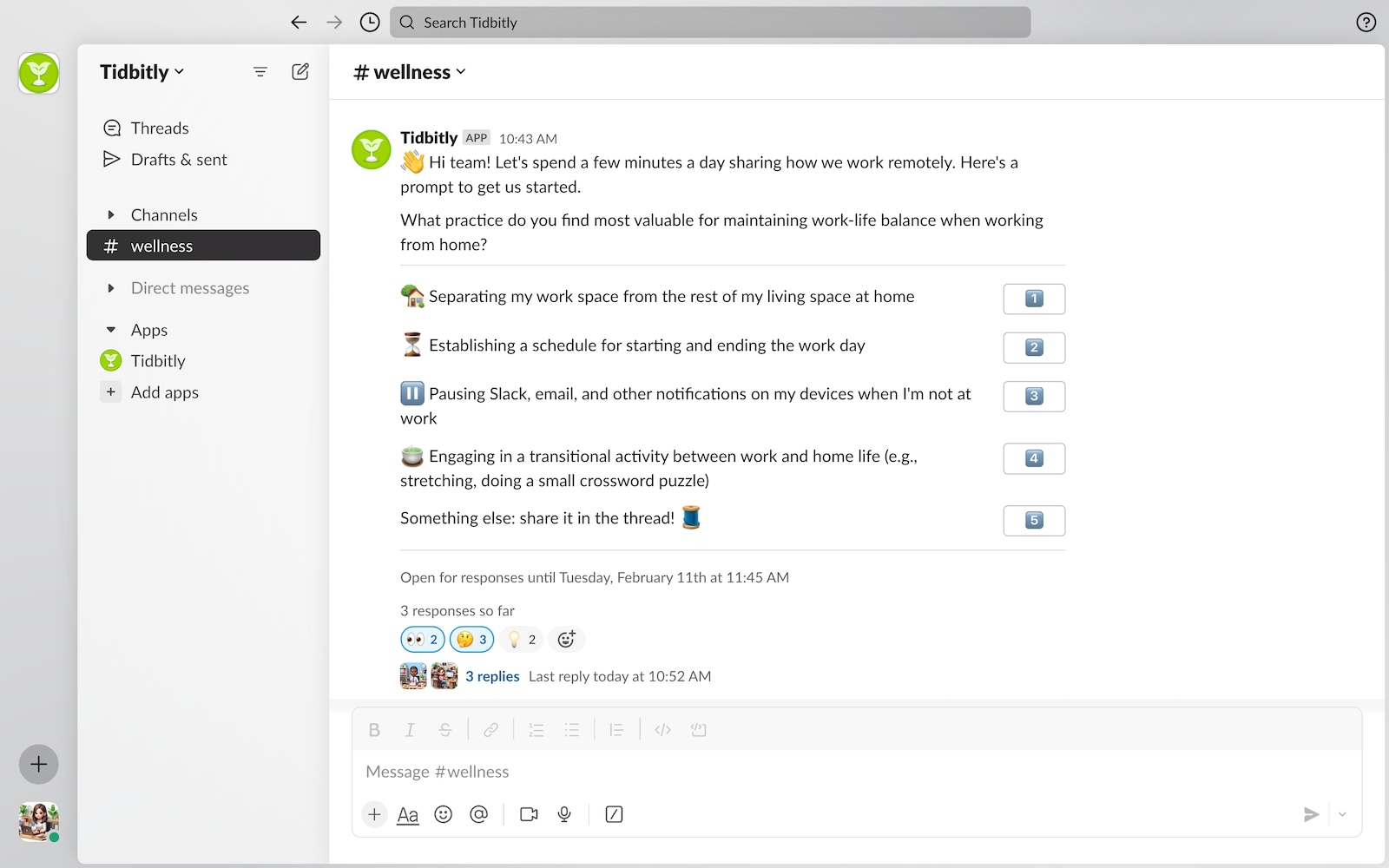How it Works
-
Step 1
Craft tidbits — prompts, responses, and explanations — using familiar tools.
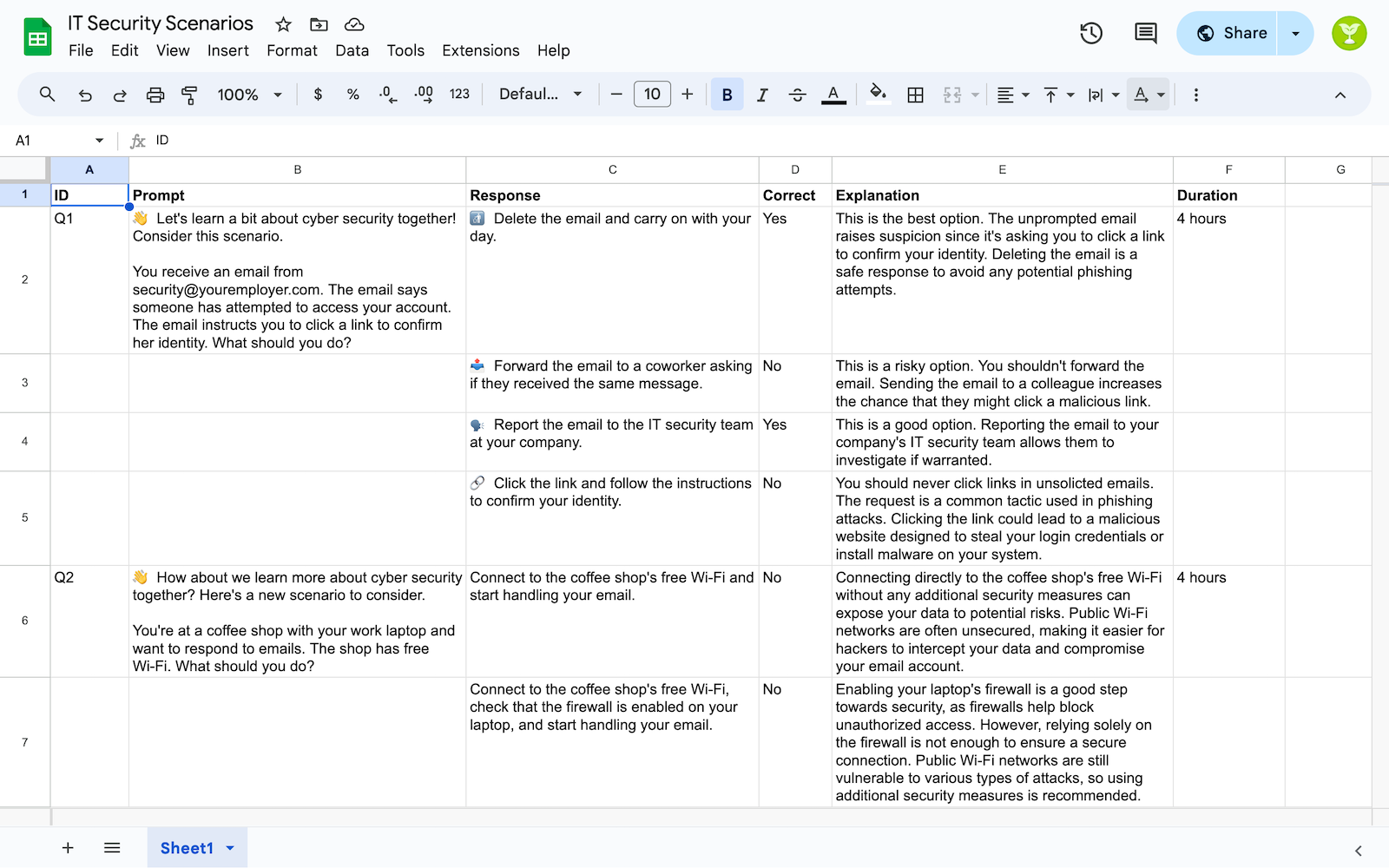
-
Step 2
Use the Tidbitly application to create a learning campaign for your tidbits.
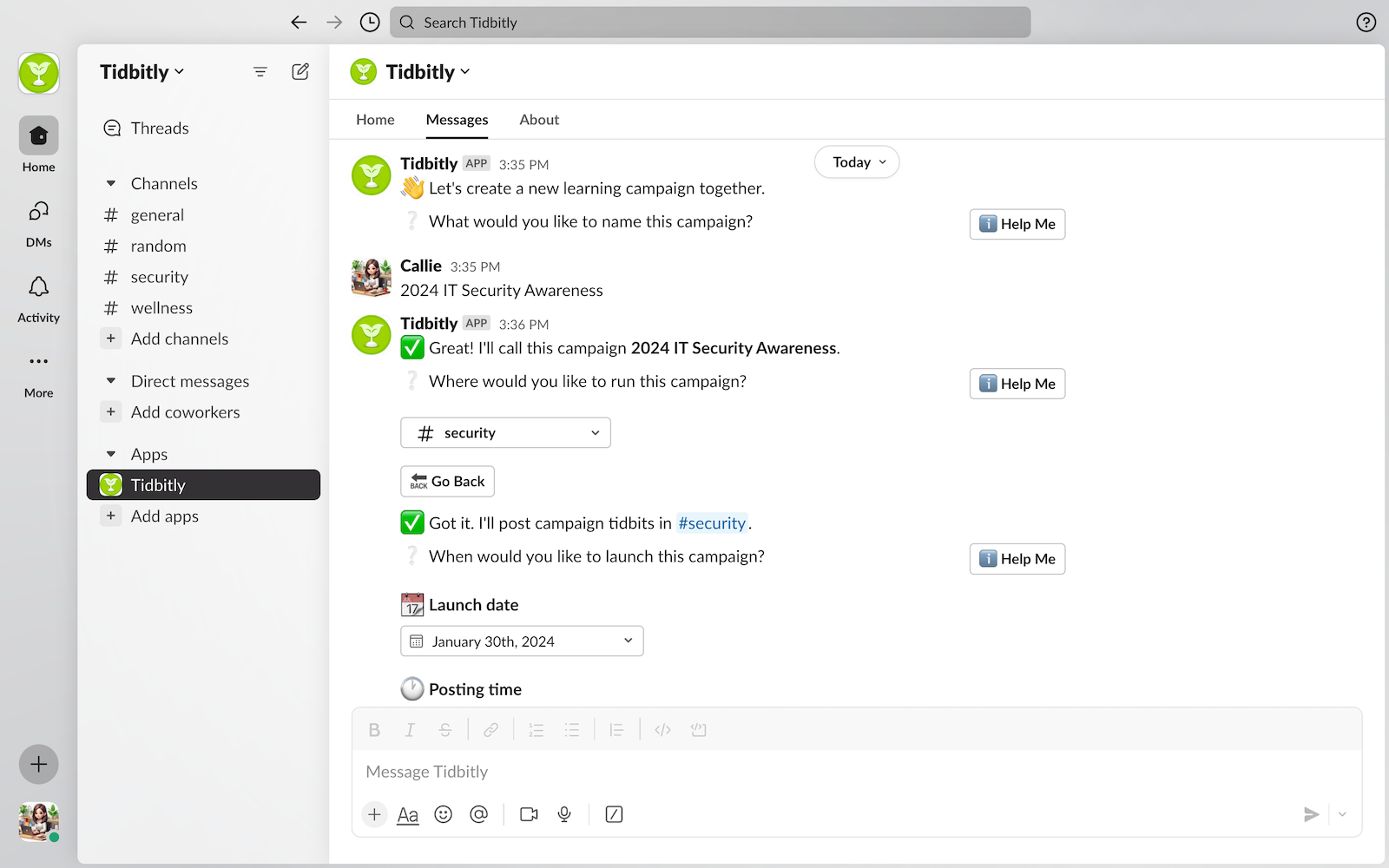
-
Step 3
Launch your campaign and manage it from the Tidbitly app home tab.
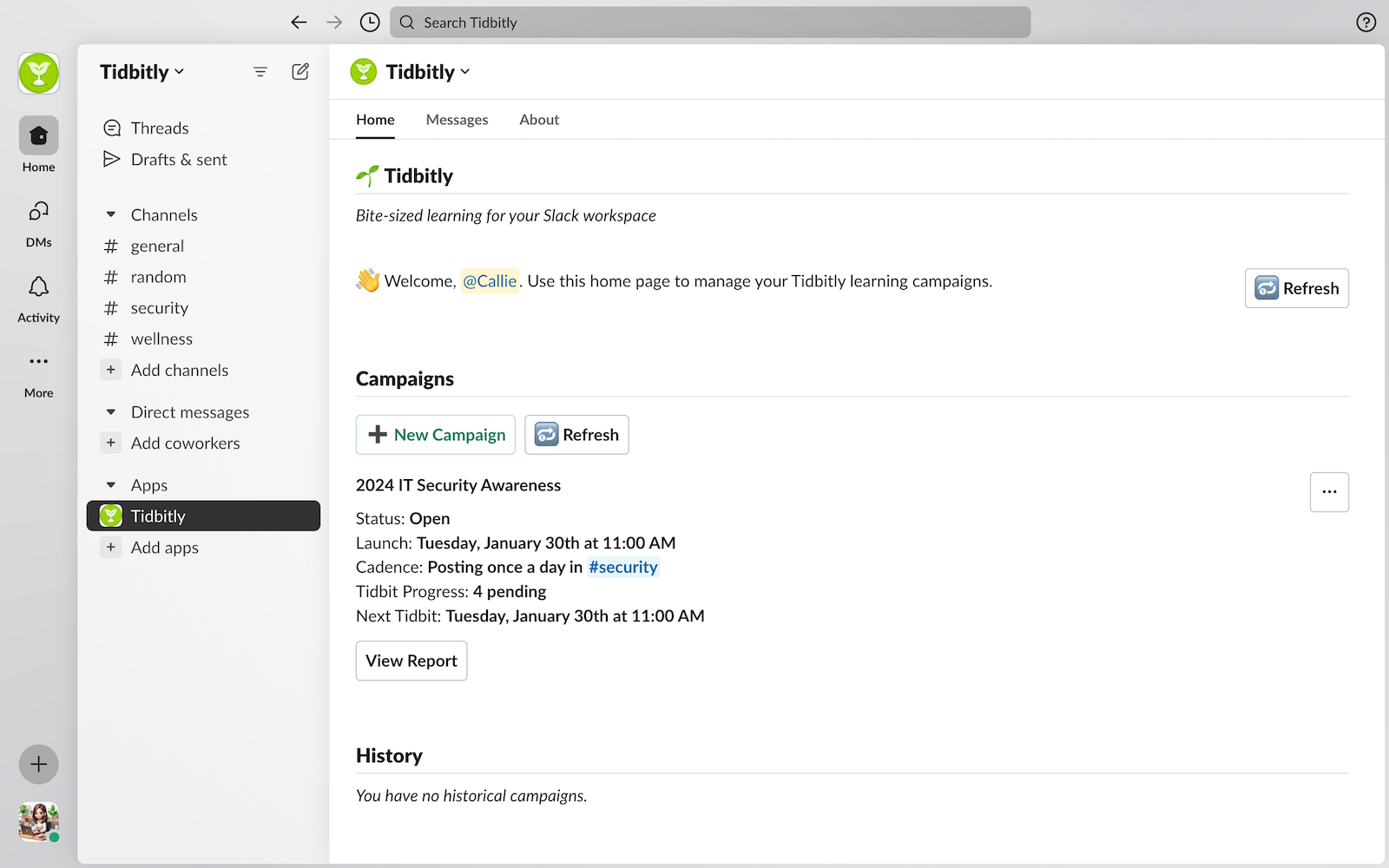
-
Step 4
Watch your team respond to and discuss tidbits as they post.
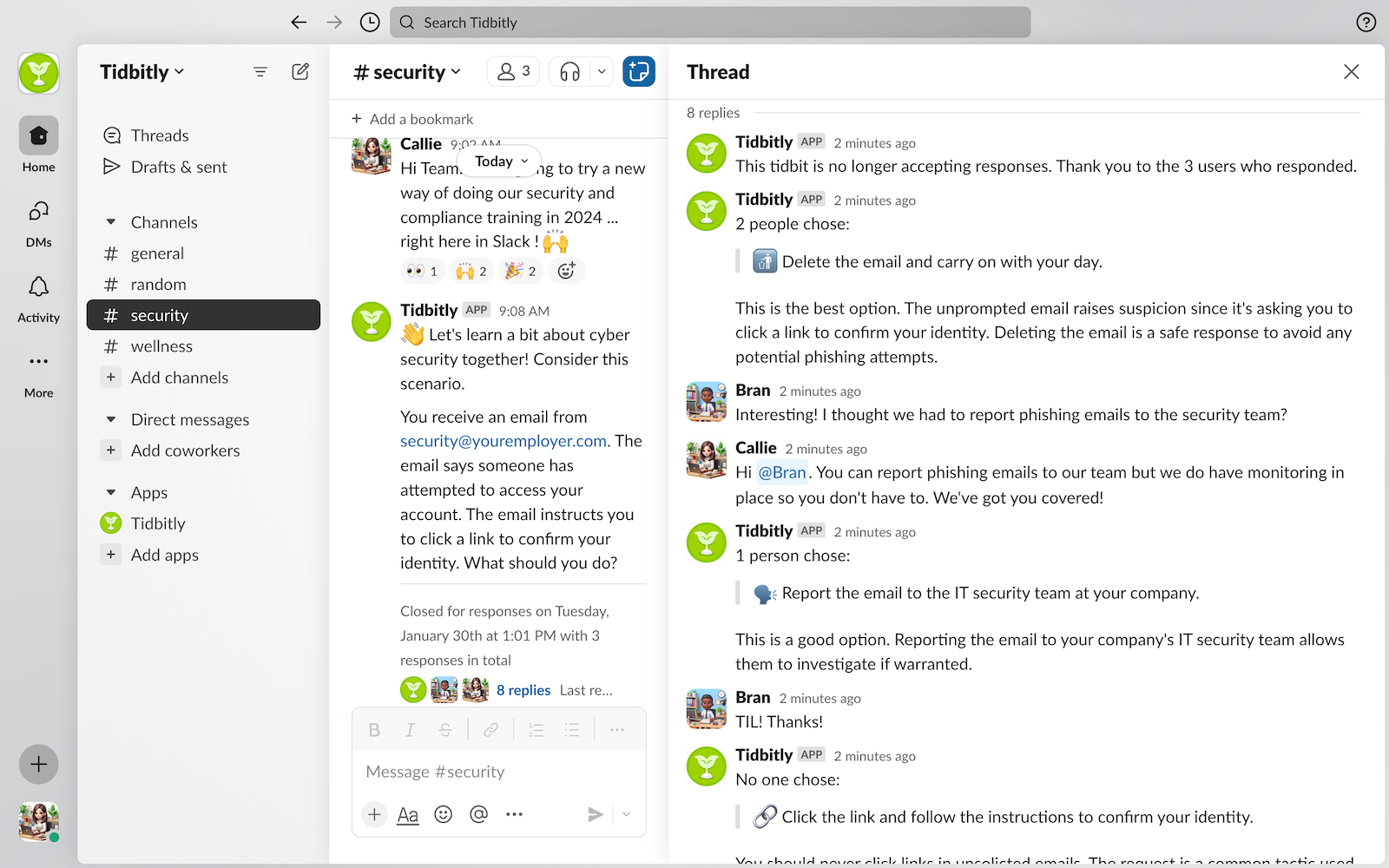
-
Step 5
Review campaign reports to check campaign progress and evaluate learning outcomes.
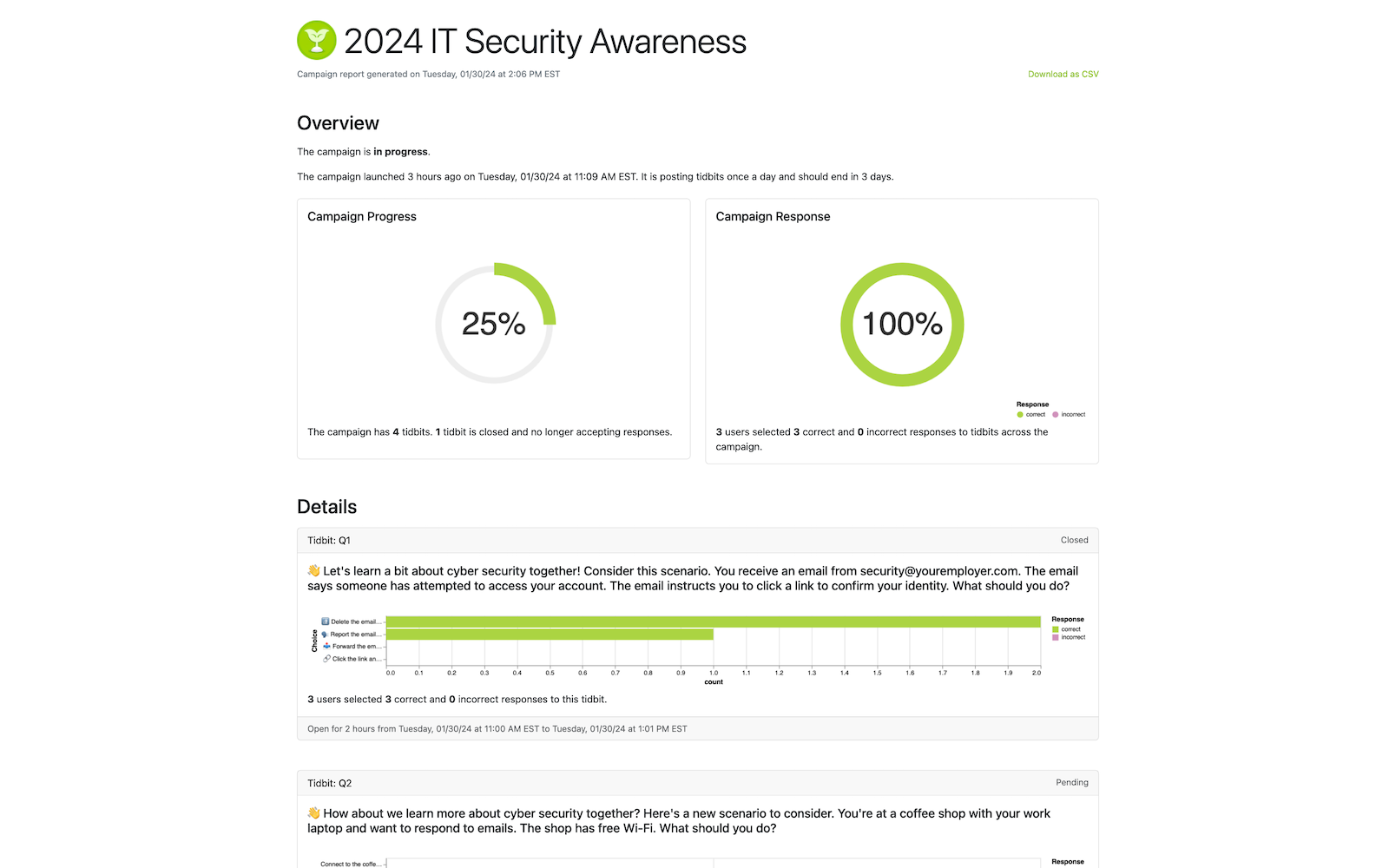
Use Cases
Tailor campaigns to your learning objectives. Explore the possibilities.
Product Knowledge
Keep your team updated on product features, changes, and releases through interactive multiple-choice quizzes. Enhance their understanding of your offerings and boost their confidence in client communication.
Compliance Training
Ensure your team's adherence to industry regulations and company policies by delivering compliance training campaigns. Test their knowledge and reinforce key compliance principles in a collaborative manner.
Remote Work Best Practices
Provide remote workers with tips and best practices for effective remote collaboration, time management, and work-life balance. Help your team thrive in a virtual work environment.
Project Management Techniques
Educate teams on project management methodologies, tools, and techniques to improve their planning and execution skills.
Health and Wellness Tips
Encourage employee well-being by sharing health and wellness tidbits. Cover topics like stress management, mindfulness, exercise routines, and available employee benefits.
Technology Awareness
Raise awareness and promote understanding of tools and technologies in your workplace. Improve productivity and collaboration by helping your team understand the capabilities at their disposal.
Features
Everything you need to unleash learning in your Slack workspace
Easy Install
Add Tidbitly to your Slack workspace with two clicks
Campaign Wizard
Chat with the Tidbitly Slack app to configure campaigns
Flexible scheduling
Tailor posting schedules to pace learning
Response Windows
Set timeframes for user response to tidbits
Familiar Content Creation
Craft campaign tidbits using tools you already know
Engagement Metrics
See live response counts on posted tidbits
Informative Clarifications
Review explanations and response breakdowns
Campaign Dashboard
Monitor your campaigns right in Slack
Campaign Control
Pause, resume, edit, or cancel campaigns as needed
Campaign History
Access information about past campaigns
Comprehensive Reports
Study and share insights about campaigns in-progress or completed
Data Export
Download campaign data for analysis in your existing tools
Pricing
Start with a 14-day free trial. No credit card required.
Standard
$7 per month
+ $2 per additional creator
- No charge for idle months
- Unlimited tidbits
- Unlimited campaigns
- Unlimited responders
- Unlimited reports + exports
- Standard scheduling options
- Creator license management
- 60-day campaign history
- Standard customer support
Enterprise
Everything in Standard plus ...
- Volume creator discounts
- Custom scheduling options
- Custom campaign reports
- Custom data retention
- Priority customer support
- Early access to new features
- Feature development
- Campaign development
Frequently Asked Questions
-
What is a tidbit exactly?
A tidbit is the combination of:
- a prompt posted as a message to one of your Slack channels,
- responses to the prompt shown as buttons on the Slack message, and
- explanations of the responses posted to the Slack message thread.
Multiple-choice questions are good examples of tidbits. But not all tidbits need to be questions with right or wrong answers. You can use tidbits to share information, solicit opinions, or even to spark discussion.
-
Can I see some example tidbits?
Sure! Here's tidbits for two learning campaigns you can view now or try in Tidbitly. Start a new campaign in the Tidbitly Slack app. Copy/paste one of the links when asked where your tidbits are located.
-
How do I create tidbits?
You can create tidbits for your learning campaigns in your favorite spreadsheet or text editor. The Tidbitly Slack app will provide you with starter templates and guide you on how to link to or upload them when you create a campaign. The list of ways of importing tidbits for your campaign is ever-growing, so check what the app says for the latest.
-
Can anyone in my Slack workspace create campaigns?
During a trial, anyone in your Slack workspace can create and run learning campaigns. Under a paid plan, only users assigned a campaign creator role by the subscription owner can create and run campaigns. This setup helps the subscription owner control cost.
-
Where do I go to create learning campaigns, manage my subscription, and get reports?
All management features are located in the home tab of the Tidbitly Slack application.
-
Do I need a credit card to get started?
Nope! Try all of the Standard subscription features for free during a 14 day trial. You can subscribe any time before, during, or after the trial period. The trial begins when the first tidbit posts to your Slack workspace and ends 14 days later.
-
Can you explain how billing works with an example?
Say Anika owns a Standard Tidbitly subscription for her Slack workspace. She gives two of her colleagues, Bran and Callie, campaign creator roles to run their own learning campaigns. None of them launch a campaign in the first month of their subscription. Their first monthly Tidbitly bill is $0.
In their second subscription month, Bran runs a campaign that posts 10 tidbits throughout the month. Both Callie and Anika prepare campaigns that same month but neither campaign posts a tidbit. Their Tidbitly bill for the second month is $7 for Anika's subscription and $2 each for Bran and Callie's campaign creator licenses, or $11 before tax.
In their third month, Anika and Callie launch campaigns that post one tidbit a month while Bran pauses his on-going campaign. Anika revokes Bran's campaign creator license after the tidbits post. The Tidbitly bill for the third month is $11 before tax again--$7 for Anika and $4 for the two additional creator licenses assigned when tidbits posted.
In the fourth month, Anika removes Callie's creator license too, before any tidbits post. Anika's campaign continues to post tidbits throughout the month. The bill for the fourth month before tax is $7.
-
What happens when my free trial ends?
Your campaigns will pause until you subscribe to a paid Tidbitly plan. We'll keep your campaign around for a bit so you can decide whether you want to continue using Tidbitly or not without losing your work.
-
What if I get stuck?
The Tidbitly application has built-in help for campaign creators and subscription owners. Click the ℹ️ Help Me button wherever it appears.
If you have a question or issue not addressed by the in-app help, reach out to us at support@tidbitly.com and we'll do our best to support you.